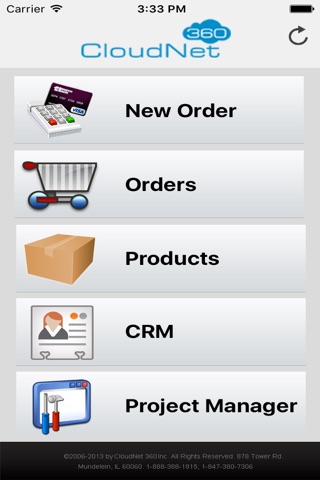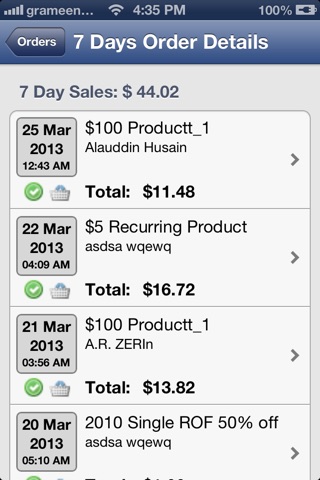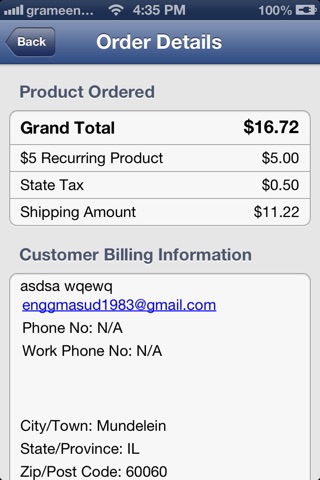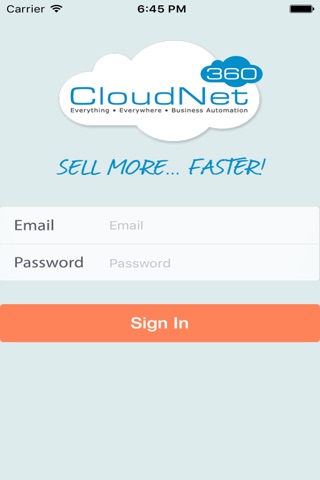
The new CloudNet360 mobile application brings a whole new level of mobile office automation to the palm of your hands. Get yours as part of the Platinum Package and watch your productivity soar!
Your business is not confined to a 6×6 cubicle and neither are you. You need to be able to stay up to date on your new tasks, customer follow up, business sales, etc., and do it all from the palm of your hand. Hunting down a Wi-Fi hot spot to check into the office is simply not always on your agenda.
Order Notifications – Now you’ll be able to receive live order notifications the second a new customer joins your ranks. Maybe you’ll need to take some action based upon customer sign ups or maybe you just like to know that your business is operating and automatically putting money into your checking account.
Sales Reports – Listening to the ping, ping, ping of new order notifications is certainly music to my ears but I also like to drill down a little further to see the reports of daily sales, sales comparisons etc. And since you’re “on the go” when you’re mobile, you’ll really love the graphical display so you can crunch the numbers with a single glance at the screen.
Manage Products – Need to change a price on the fly, edit a description, or change the sales tax rate? Or maybe add a product for a special last minute promotion. Consider it done. Unfortunately, there’s more to running a business than watching the dollars flowing in. There’s a lot of blood, sweat and tears that go into running your business. Some of it’s internal management and some is customer management.
We would be remiss in providing you with a truly useful productivity tool if all we did was send you more information… no matter how valuable that information might be. Because sometimes you’re going to need to be able to actually do something with the data we send you.
Now imagine you’re at an industry trade event meeting peers and potential JV partners. You can either try to remember all the names, titles and conversations or you can try a better way.
CRM Entries – Easily add people to your customer / lead database. Specify the Funnels and Sales Paths and let the automation begin. You can also Tag them for future list segmentation purposes i.e. such as sending a broadcast to all the people you met at the event.
CRM Tasks – Being out of the office doesn’t mean your customers don’t need attention from you. Your Tasks are logically displayed for effective sales follow up, and other actions, assigned to you through the automated Sales Paths as well as by others in your organization.
CRM Calendar – It’s all right there in front of you. View your day, your week or your month and know exactly what you have coming up.
And then there’s the never-ending internal management of your business. New websites, new promotions, new products, new (fill in the blank)… there’s always something that needs to be done to keep your business growing and moving forward.
Approving Project Manager Tasks – Not all tasks will require your approval but we found over the years that there’s a wide chasm between what some people consider “done” and what you will consider “done”. So when you require admin approval to check off a task as truly “done”, it’s nice to be able to do this from the comfort of wherever you happen to be.
Adding Project Manager Tasks – Inspiration happens more often outside the office than in the office. But how many times have you had a “killer idea” while taking a shower, or walking the dog, only to have it slip your mind by the time you sit down in the office?
Kiss this problem goodbye anytime you have your phone handy.
Notification of Project Manager Tasks – Keep your team, or contractors, on the right path and moving forward faster when you can keep your “task list” up to date. Answer their questions, complete your sections, clear the confusion and generally… just keep everything on track.